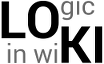Hello!
Start here!
Demo installation(currently closed due to spam bots)
Download
Loki Semantic Wiki
BiFröST Framework
- About BiFröST (in progress…)
- Plugins:
Semantic Business Platform
BPWiki
SBVRwiki
Other Projects
:aktoractor
Actor
aktor
author
book
city
contries:country
Countries
countries:country
countries:republic
country
demokracja_parlamentarna
director
federal_republic
film
football_teams:Italian footbal
football_teams:Italian football
football_teams:italian_football
genre
jezyk
jezyki_germanskie
jezyki_romanskie
jezyki_slowianskie
konferencja
kraje
miasto
monarchia_parlamentarna
movie
organizator
panstwo
parliamental_monarchy
parlimentary_republic
piosenkarz
publisher
republic
republika
republika_federalna
republika_semiprezydencka
sala
serial
singer
Team
user